vlc-unity编译步骤(略)
文末有下载地址, 为Windows版本.
Unity 2022.x 导入直接使用
Unity 2021.x 需要勾选 Load on startup
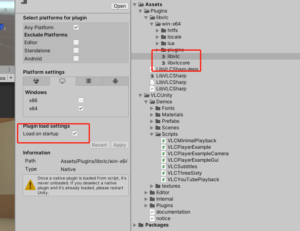
$ etcdctl user list$ etcdctl user add devuser (input password)
Password of devuser:
Type password of devuser again for confirmation:
User devuser created$ etcdctl user passwd devuser$ etcdctl role add devteam
Role devteam created$ etcdctl user grant-role devuser devteam
Role devteam is granted to user devuser$ etcdctl user get devuser
User: devuser
Roles: devteam$ etcdctl role grant-permission devteam --prefix=true readwrite
Role devteam updated$ etcdctl user add root
Password of root:
Type password of root again for confirmation:
User root created$ etcdctl auth enable
Authentication Enabled$ etcdctl --user root:mypass auth disable
Authentication Disabled$ etcdctl auth enable
Authentication Enabled
$ etcdctl --user root:mypass role list
$ etcdctl --user root:mypassrole get devteam
Role devteam
KV Read:
KV Write:$ etcdctl --user root:mypass role revoke-permission devteam --prefix=trueWindows10 cmd中直接打印中文, 默认情况下会出现乱码.
每次打开时输入 chcp 65001
修改注册表
\HKEY_LOCAL_MACHINE\SOFTWARE\Microsoft\Command Processor
添加字符串值
autorun
chcp 65001Windows Registry Editor Version 5.00
[HKEY_LOCAL_MACHINE\SOFTWARE\Microsoft\Command Processor]
"autorun"="chcp 65001"
### PowerShell
1. 使用管理员模式运行PowerShell
2. 创建一个 profile 文件New-Item $PROFILE -ItemType File -Force
3. 在此文件在加入
文件默认在 C:\Users\[YourName]\Documents\WindowsPowerShell\Microsoft.PowerShell_profile.ps1
4. 允许PowerShell启动时运行脚本Set-ExecutionPolicy Unrestricted
Cocos Creator 3d目前对 protobuf 支持还不是很好, 用传统集成到2d creator方式会遇到很多问题.
这里提供一种最简单(不一定是最好)的方式.
protobufjs内建支持 load() 函数加载.proto文件, 稍微改造一下就可以用了.
1. 安装 protobufjs
npm install protobufjs
2. 复制 protobuf.js 到 cocos 项目中, 以插件方式导入
nodejs\node_modules\protobufjs\dist
3. 应用diffdiff --git a/protobuf.js b/protobuf.js
index c3e1c02..2114e24 100644
--- a/protobuf.js
+++ b/protobuf.js
@@ -5279,6 +5279,12 @@ function SYNC() {} // eslint-disable-line no-empty-function
* @returns {undefined}
*/
Root.prototype.load = function load(filename, options, callback) {
+ var customPBSource = null;
+ if (typeof filename === "function") {
+ var obj = filename();
+ filename = obj.filename;
+ customPBSource = obj.content;
+ }
if (typeof options === "function") {
callback = options;
options = undefined;
@@ -5371,22 +5377,28 @@ Root.prototype.load = function load(filename, options, callback) {
}
process(filename, source);
} else {
- ++queued;
- util.fetch(filename, function(err, source) {
- --queued;
- /* istanbul ignore if */
- if (!callback)
- return; // terminated meanwhile
- if (err) {
- /* istanbul ignore else */
- if (!weak)
- finish(err);
- else if (!queued) // can't be covered reliably
- finish(null, self);
- return;
- }
+ if (customPBSource != null) {
+ // console.log("I'm good boy", filename, customPBSource);
+ source = customPBSource;
process(filename, source);
- });
+ } else {
+ ++queued;
+ util.fetch(filename, function(err, source) {
+ --queued;
+ /* istanbul ignore if */
+ if (!callback)
+ return; // terminated meanwhile
+ if (err) {
+ /* istanbul ignore else */
+ if (!weak)
+ finish(err);
+ else if (!queued) // can't be covered reliably
+ finish(null, self);
+ return;
+ }
+ process(filename, source);
+ });
+ }
}
}
var queued = 0;
var content = `
syntax = "proto2";
package game.proto;
message GameRequest {
required string action = 1;
required string key = 2;
required string uuid = 3;
required int64 userId = 4;
optional bytes data = 5;
}
`
var PBReaderFunc = function() {
return {
filename: "game.proto",
content: content,
}
}
protobuf.load(PBReaderFunc, function(err, root) {
// console.error(err, root);
if (err !== null) {
console.error('加载错误', err);
return;
}
var GameRequest = root.lookupType("game.proto.GameRequest");
if(GameRequest === null) { // 解析失败了
return;
}
var gameMessage = {
action: "gameMatching",
key: "my-key",
uuid: "my-uuid",
userId: 282,
}
// 编码
var message = GameRequest.create(gameMessage);
var binaryData = GameRequest.encode(message).finish()
console.log("编码二进制数据:", binaryData);
// 解码
var msg = GameRequest.decode(binaryData);
var obj = GameRequest.toObject(msg);
console.log("解码成对象", obj);
})
docker update --restart=always my-container| Flag | Desc |
|---|---|
| no | Do not automatically restart the container. (the default) |
| on-failure | Restart the container if it exits due to an error, which manifests as a non-zero exit code. |
| always | Always restart the container if it stops. If it is manually stopped, it is restarted only when Docker daemon restarts or the container itself is manually restarted. (See the second bullet listed in restart policy details) |
| unless-stopped | Similar to always, except that when the container is stopped (manually or otherwise), it is not restarted even after Docker daemon restarts. |